How to View Club Seventeen Virtual Reality Porn Guide
Like most VR porn companies, Club Seventeen requires you to purchase a membership in order to watch their VR porn movies and other premium site content on their site. According to Club Seventeen, it is one of the pioneer in the young girls adult content genre, and oldest teen porn site running ever since 1978.

After signing up and log into the premium membership account, you will be directed to the library of Club Seventeen content, and you will find their VR porn videos here.
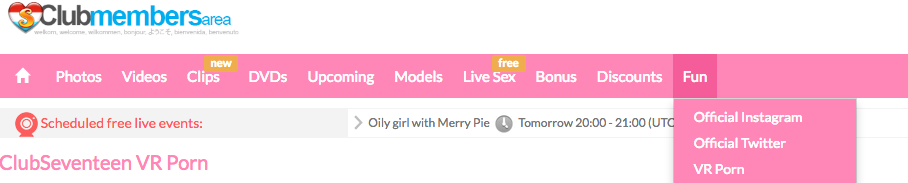
After downloading the Club Seventeen content VR porn scene, follow these instructions on how to watch it on various VR devices.

Android Smartphones Instructions
1.Search the Play store and download <Homido 360 VR Player>
2.On your smartphone’s SD, create a root folder and name it <Oculus>, and inside it create a folder and name it <360videos>
3.Connect your phone to computer with USB cable
3.Drag and drop the downloaded Club 17 VR porn videos from your computer into phone’s <360videos> folder
4.Launch the <Homido VR Player> app
5.Select <Video Player>
6.Tap folder icon on upper right corner
7.Select your Club 17 VR video
8.Make sure you have SBS ON
9.FOV best between 70~90, depending on how close you want the girl to appear.

iPhones Instructions
1.Go to the App store to search and download the <Homido 360 VR Player>
2.Connect your iPhone to iTunes and click the iPhone icon on the upper left hand corner
3.Select <Apps> and scroll to the bottom to find the <Homido 360 VR Player>
4.<Add> your VR porn movies into the app
5.Once the VR porn videos are added, undock your iPhone from iTunes.
6.Launch the <Homido 360 VR Player> app from your iPhone
7.Simply launch the app and select <Video Player>
8.Find your video under <My Videos>
9.Launch the video, slide phone into your Cardboard and enjoy!

Gear VR Instructions
First and foremost, you will need a Gear VR headset and a compatible smartphone. The compatible Samsung phones are Samsung Galaxy Note 4, Galaxy Note5, Galaxy S6 edge+, Galaxy S6 and Galaxy S6 edge, Galaxy S7 and Galaxy S7 edge.
Here’s how to view VR Porn with Milk VR
1.Create a folder on your smartphone’s root directory and name it <MilkVR>
2.Launch Gear VR and install Samsung MilkVR from the Oculus app if one does not already exist
3.On your PC, log-in to your premium Club 17 VR account
4.Use your credit to download a VR porn onto your PC
5.Connect your phone to the computer via a USB cable
6.Once the video download is completed, transfer the file into the <MilkVR> folder
7.Launch Gear VR, go to Samsung Milk VR app
8.Sit back and enjoy!

How To View VR Porn on Oculus Rift
Download the Max VR app
Select these settings on MaxVR:
Stereo 3D/2D type: Side by Side 3D
Screentype: Dome (180) screen
Download the VR video
Pick and play the video
Enjoy your virtual porn viewing experience!

We went ahead and put together a complete set of step-by-step instructions here, on how to watch VR porn on HTC Vive and Oculus Rift

See our guide on how to watch VR porn on PlayStation PSVR.
New Virtual Reality Porn Companies Around the World
VR porn entertainment industry is still in its infancy, much like the dawn era of internet porn, there are only roughly around 20+ VR porn startups that are constantly introducing new and fresh immersive adult content. Check out the first wave of VR porn companies and startups!

Virtual Reality & Smart Sex Toys
A number of new and upcoming companies have taken the next step of enhancing the user experience with the Virtual Reality world by creating incredible high-tech and even interactive sex toys. 360 adult porn companies are working closely with these new companies in order to bring forth sex toys that would network and sync with the 360 degree adult content. Some of the toys so far that have been introduced and are doing so well in the market include Flesh Light , Robotic Blow’s AutoBlow2 and Kiiroo that enhances masturbation or can be used by lovers to have a new experience in their sex lives.



