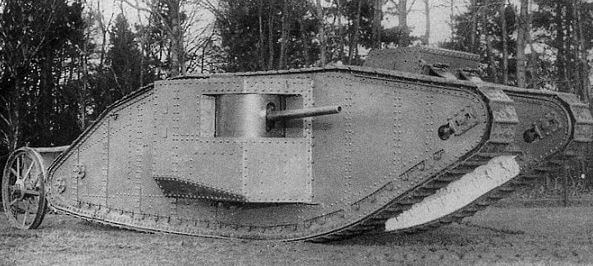
Virtually Inside the First Tanks In 360 Video VR Experience
If you have never been in the Covington Tank Museum, take a look inside this 360 video at the first generation tank ever built for combat and what it is was like while in action.
World of Tanks is a massively multiplayer online game featuring over 300 tanks from early to mid-20th century combat vehicles, developed by Belarusian-Cypriot company Wargaming.

World of Tanks is celebrating the one-hundred years of Tanks anniversary, with the VR in-game release of the British Mark I tank. In this VR experience, explore the oldest member of the collection at The Tank Museum at Bovington UK with Richard Cutland and Nicholas Moran. See the last surviving Mark I tank, the oldest combat tank, right in front of your eyes in 360-degree.
This VR experience shows a 360-degree video enhanced with in-game VR scenes of the Mark I in game, the first time Wargaming has released a video of their in-game VR video playback.
Although the Mark I tank was responsible for the death and destruction many, but it also saved lives of thousands. The Mark I helped restored the confidence of the exhausted fighting soldiers, after years of fierce battle and being treated like meat ready to be butchered. The Mark I was the weapon that unlocked stalemate and ended the trench warfare.
![]()
Sexy Women Youtube 360 Video Archive
Simple Guide on How To Watch and Interact W/ YouTube 360 Degree Video
From computer
YouTube supports playback of 360 videos from the latest version of Chrome, Firefox, Internet Explorer, and Opera browsers. Safari is not supported.
From mobile and tablets
To watch and interact with YouTube 360 videos, be sure to you have updated your device with the latest version of the app. For viewing YouTube videos, you will want to copy the video title name below:
Virtually Inside the First Tanks [VR Experience]
Then open the YouTube app, and paste into the search box.
For an immersive experience, you can watch 360 degree videos with Cardboard via the YouTube app. Once the 360 video is launched, simply click the Cardboard icon on the lower right corner and insert phone into the Cardboard.

