BRIOXR Powers Ecommerce Site Using AR, VR, and XR
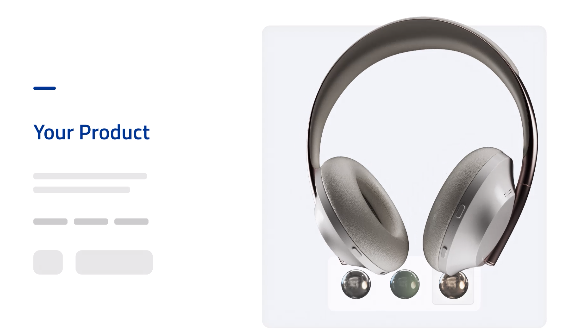
Brands can use the BRIOXR platform online to offer 3D product configurators to their customers. Customers can interact with the products online and see them in real-life environments before buying.
BRIO, a cloud-based AR/VR & 3D presentation platform, allows content creators to quickly create interactive multimedia experiences that are photorealistic and visually appealing for their audience. The platform is easy to use and requires no programming or coding knowledge.
3D, AR &VR content drives more sales than traditional product photography. This makes BRIOXR a highly sought-after solution for helping brands stand out in the ecommerce marketplace.
BRIOXR was developed by VFX and CAD Visualization specialists behind Alias Research and Mudbox. Later, Autodesk acquired the award-winning visual effects studio SpinVFX.
BRIOXR has thousands of users today, including artists and retailers. It plans to provide services to the largest ecommerce and retail businesses via its cloud-based platform.
Is BRIO able to track images for Augmented Reality?
Images scanning is not support at the moment. BRIO AR scenes is openable by scanning a QR code, or via weblink from compatible devices.
Can I use BRIO for creating an interactive 3D, VR, or AR interface with BRIO?
BRIO allows you to use behaviours to create interactive VR or 3D interfaces.
Upload your assets to BRIO first and then build the interface. Each interaction point should be its own object. To make objects interactive, add a click trigger behaviour to each object.
BRIO behavior are not supported in VR and 3D real-time. AR currently does not support interactivity.
Is BRIO available offline?
No, BRIO scenes require a stable internet connection to be hosted online.
What about virtual tours using BRIO?
Yes, BRIO is capable of being used to create virtual tours with camera waypoints.
You can upload large-scale models and then create a trail of camera waypoints that guide viewers through the scene. Multiple scenes can be linked together.
I have a 3D model. How can I share it in AR?
Upload 3D models to BRIO in a supported format and size. Then, publish your scene in AR mode. Then, you can share your AR experience via a simple link.
What formats are supported?
Supported 3D formats include:
Autodesk Filmbox (.FBX), Collada (.DAE), Alias Wavefront (.OBJ)
Embedded only (.glTF), Draco - 3D data compression (.DRC)
What devices can BRIO support?
BRIO, a browser-based program, can be used on any desktop operating system (macOS, Windows and Linux) as well as Chrome OS.
Minimum Browser Requirements
BRIO uses WebGL (Web Graphics Library) to handle rendering. This has very low graphical requirements which means it runs well on most browsers.
The minimum browser requirements are:
- Chrome75
- Chrome74
- Edge17
- Firefox67
- IE11
- Safari12.1
Using BRIO on a mobile device
BRIO relies on web technologies that aren't fully supported on mobile operating systems. The company recommend using BRIO Builder on devices that offer a full desktop operating system for a better experience. However, you can view your BRIO project on mobile devices.
The minimum requirements to view BRIO projects on mobile browsers are:
- Chrome for Android 75
- UC Browser for Android 12.12
- iOS Safari 12.2-12.3
- iOS Safari 12.0-12.1
- Opera Mini all
- Samsung Internet 9.2
