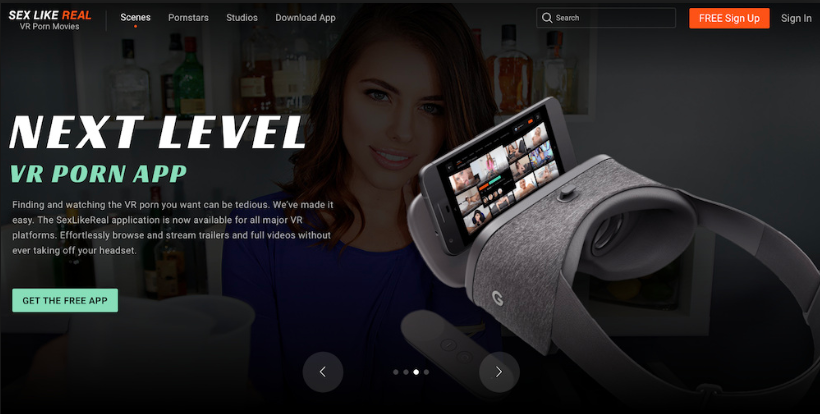
How to Have The SLR Streaming Speeds That You Want
Are you a little bit pissed with the speed that you have when streaming videos on SexLikeReal? Well then, read along and see how we can improve on that.
If you want to watch your favorite VR clips, the signal from your device goes straight to the SLR servers from all the connections of hardware and software that’s happening in between everything, like your firewalls, antivirus, routers etc before it can reach your ISP or simply your internet provider. The average clip or video needs around 30mbps of bandwidth for the complete VR enjoyment.
There’s 2 major factors that you have - Your VR headset actually exchanges signals with your ISP back on forth, then your ISP will send or connect to SLR’s server. While we’re ecstatic to see the number of SLR users, and guarantee the high performance of SLR’s streaming capability, some of the users might encounter issues with the connection, so this post will really be helpful in modifying your internet settings to be able to stream at the right speeds.
SLR actually takes advantage of a distributed number of servers all around the world to make sure that you have fast access anywhere you are. We do hosting with other enterprise operators who makes sure that the connection speed and bandwidth are stable. Since it’s monitored around the clock, we can be sure that nothing will go wrong. Normally the issue is with the viewer’s side of the network.
Around 95% of the problems come from the WiFi connection. Scenarios like if you move your router to a better spot, upgrade the software or having the proper 2.4Ghz vs 5Ghz connection will actually make your connection faster. Sometimes restarting your modem and router can do the trick as well. If all else fails, upgrading your connection, modem or wifi can be the only solution in improving the signal.
Other than connection issues, malware or other viruses can be the cause of the problem as well. So make sure you have your antivirus software updated and do scans from time to time just to be sure.
Take advantage of your ISP more, get a better plan like around 50mbps connection. Since things like bitrate and resolution requirements are increasing by the day in VR, it would be better to go like 200mbps and higher. If ever changing the modem or router doesn’t work, increasing the speed doesn’t do the trick either, then just switch to a different provider. Remember that speeds can be throttled, and that happens during peak hours when there’s a bunch of people using the same connection as you. Using a VPN can also do the trick for you, especially if you’re experiencing a really low throughput when on SLR, and it stabilizes after you used a VPN connection, then that means your speed is indeed being throttled by your provider.
What to do if you’re experiencing a really slow connection in SLR
- Run our own SLR speedtest and then send the results to support@sexlikereal.com if the connection is really sluggish.
- Run the speedtest on a different device, location (if you can) and connection, if you have data, you can use that to do this step.
- Do another speedtest on Ookla’s speedtest.net website. Just choose the server and the city then run it.
- Try to do a SLR speedtest when it’s not peak hours on where you’re located, if the connection improved after peak hours, that means the speed of your internet service is indeed being throttled.
- Contact your provider for support. Try to file a ticket, complain or talk about possibly changing to a higher plan.
Don’t confuse Netflix or other streaming sites with VR sites, VR sites uses a lot more bandwidth than normal movie streaming sites so the result will really be different. We’re working hard to make sure that we can host servers locally, since that’s the only solution to guarantee that the speeds that we’re looking for is achieved.
Here in SLR, we’re open to customer feedback regarding possible hosting solutions to make sure that the speed of our connection is always there. Run the speedtest and if you can, report the results to us so that we can also look into your connection problems.
An up-to-date headset is also important. Older devices can also cause problems for you, so check that end as well.
Wankz VR Naughty America VR | |
VR Bangers | |
VirtualRealPorn | |
Czech VR | |
Badoink VR | |
Adult Festa VR | |
StripChat VR | |
Teen Mega World | |
SexBabes VR | |
SexLikeReal | |
18VR | |
3DX Chat |
